Work Plan Editor - Maintain your personal schedule
By Eric — — 2 minute readInstall via "ClickOnce" Version 3.0.2641.36770 25 Mar 2007 Around 300 KB
Work Plan Editor depends on the Microsoft .NET Framework 2.0, which can be obtained through Windows Update.
Note: Installing the software means that you agree to the license.
Note for ** Firefox ** users: You may need an add-on to use Microsoft's ClickOnce technology.
About Work Plan Editor
Work Plan Editor is a tool to help you convert task estimates into a working schedule that will constantly update itself as you progress through your tasks. You create a list of tasks, estimate the effort to complete those tasks (in "ideal" time), add time off that you plan to take, and Work Plan Editor calculates the actual dates when tasks should be complete. If you finish a task early, your entire schedule moves up. If you complete a task late, the schedule is likewise adjusted back. You can keep a baseline in order to know how your current plan compares to your original plan.
Work Plan Editor is more focused than an Excel spreadsheet, but simpler than Microsoft Project. You can read more about the motivation behind it in this blog article.
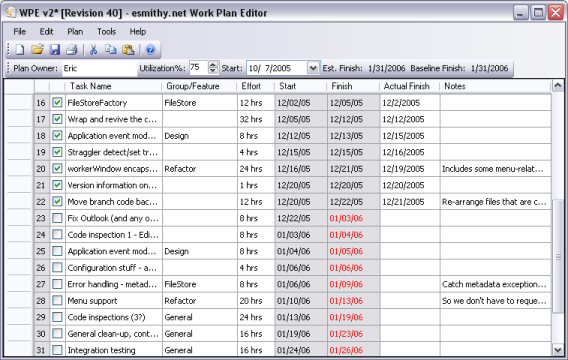
Known Issues
- Undo/Redo is unreliable. If you do something really bad that needs to be undone, consider closing the plan without saving it to revert to your previous state.
- You can't edit your time off entries. The workaround currently is to delete and re-add any entries that need to be modified.
If you discover a problem, use the Help > Send Comments or Report a Bug menu item to let me know about it.\
Change History
25 Mar 2007 - Version 3.0.2641.36770
- Added milestones (see the help file)
- Added Delete Task menu item
04 Apr 2006 - Version 3.0.2285.35335
- Fixed the problem where the cells didn't resize correctly according to the content when the line wrap option was on
- Fixed leaking XSLT DLLs
- Added smart pasting of tab-delimited text
13 Mar 2006 - Version 3.0.2263.38217
- Finished the Plan Options tab
- Added auto-complete to the Group/Feature column
- Added transacted edits - Changes while editing a task can be rolled back by hitting Escape
- Added an Insert After menu item
- Fixed broken Cut menu
- Fixed broken Redo menu
- Several other small user interaction and bug fixes