Unit Testing Silverlight View Models
By Eric — — 3 minute readBeing relatively new to Silverlight development, I've not had the good sense to accept conventional wisdom that the Visual Studio unit test framework can't be used to test Silverlight code. For testing view models at least, I've been successfully using Mstest and Rhino Mocks for a few months now.
One of the goals of the model-view-view model pattern is to avoid code in the XAML code-behind files. Instead, the view model exposes what the UI needs and the UI consumes it through declarative data binding. Shawn Wildermuth's MSDN Magazine article does a good job of explaining the basics of the pattern. The view model ends up having the logic that you'd really like to test.
The project structure looks like this:
- SilverlightApp - This project is the view, created with the Visual Studio Silverlight Application project template. There's lots of XAML in here.
- SilverlightApp.Model - This project contains both the model and the view model. It is a Silverlight Class Library project, and the view project has a project reference to this. There's no XAML in here.
- SilverlightApp.Model.Test - This project has the unit tests, and is a normal C# Unit Test project. It has a project reference to the model/view model project.
If you write up a simple unit test, it will compile, run, and pass.
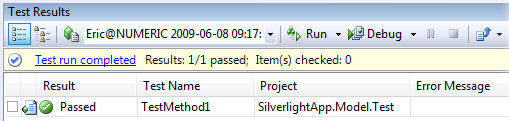
Problem #1
Suppose your view model uses something from System.Core (such as the Action delegate). Now when you try to run your unit test, you get an error:
Test method SilverlightApp.Model.Test.UnitTest.TestMethod1 threw exception: System.IO.FileNotFoundException: Could not load file or assembly 'System.Core, Version=2.0.5.0, Culture=neutral, PublicKeyToken=7cec85d7bea7798e' or one of its dependencies. The system cannot find the file specified.
The problem is that the test project is referencing the .NET 3.5 System.Core assembly. You can fix that by referencing the Silverlight assembly instead. Remove the existing System and System.Core references, and add the ones in the Silverlight SDK (for example, C:\Program Files (x86)\Microsoft SDKs\Silverlight\v2.0\Reference Assemblies\). Now the test will pass again.
Problem #2
Now suppose that you want your view model to do something like use the IsolatedStorageSettings class. When you run your test, it will be broken again:
Test method SilverlightApp.Model.Test.UnitTest.TestMethod1 threw exception: System.IO.FileNotFoundException: Could not load file or assembly 'System.Windows, Version=2.0.5.0, Culture=neutral, PublicKeyToken=7cec85d7bea7798e' or one of its dependencies. The system cannot find the file specified.
Well, that just looks like problem #1 again, so we'll add the Silverlight System.Windows assembly as a reference. Hmm... still doesn't work:
Test method SilverlightApp.Model.Test.UnitTest.TestMethod1 threw exception: System.MissingMethodException: Method not found: 'System.IO.IsolatedStorage.IsolatedStorageFile System.IO.IsolatedStorage.IsolatedStorageFile.GetUserStoreForSite()'.
According to the documentation, IsolatedStorageFile is in mscorlib.dll. Can I just add a reference to that? No; when you try you get an error:
A reference to 'C:\Program Files (x86)\Microsoft SDKs\Silverlight\v2.0\Reference Assemblies\mscorlib.dll' could not be added. This component is automatically referenced by the project system and cannot be referenced directly.
It's time to step back and think a little. Do we really want to have Silverlight isolated storage as part of our unit tests anyway? Probably not. Just like when you're unit testing code that would access a database, you'd really rather mock the database so you can efficiently test just the unit in question. The same applies here, so you can create an interface to hide the concrete implementation. From there, it's a matter of choosing the right implementation at the right time.
The view model can accept an ISettings in its constructor (or it can use a service locator or dependency injection). When creating a test instance, pass in a mock implementation. In the real application, you can use the isolated storage implementation.
So Far So Good
By using these two techniques (referencing Silverlight assemblies in the test project and adding a level of abstraction where needed), I've been able to effectively test my view models with the normal desktop tools. The tests all run as part of the continuous integration builds, just as you'd hope.
Maybe at some point I'll run into something that just doesn't work, but so far it's working out just fine.