Rounded Rectangluar Regions
By Eric — — 4 minute readThere are lots of examples that demonstrate how to draw a rectangle with rounded corners using GDI+ in .NET. Converting such a rectangle to a Region so that it can be filled or be used for the geometry of a window can have less than perfect results, though.
For example, here is one of the more concise methods for getting a rounded Rectangle:
public static GraphicsPath GetRoundedRectangle(Rectangle rect, int rad)
{
int d = 2 * rad;
System.Drawing.Drawing2D.GraphicsPath gp =
new System.Drawing.Drawing2D.GraphicsPath();
gp.AddArc(rect.X, rect.Y, d, d, 180, 90);
gp.AddArc(rect.X + rect.Width - d, rect.Y, d, d, 270, 90);
gp.AddArc(rect.X + rect.Width - d, rect.Y + rect.Height - d, d, d, 0, 90);
gp.AddArc(rect.X, rect.Y + rect.Height - d, d, d, 90, 90);
gp.AddLine(rect.X, rect.Y + rect.Height - d, rect.X, rect.Y + d / 2);
return gp;
}
It's trivial to convert that GraphicsPath to a Region -- just call the appropriate Region constructor. You can then fill the region:
var path = GetRoundedRectangle(rect, 3);
e.Graphics.FillRegion(Brushes.Orange, new Region(path));
If your corner radius is sufficiently large, you might not notice anything wrong with the result. With a value of 3, it is pretty obvious:

The top left corner looks perfect:

The bottom right corner is decidedly un-round:

I started to wonder if all those round rectangle functions were wrong, but drawing the GraphicsPath itself shows that the code is correct:
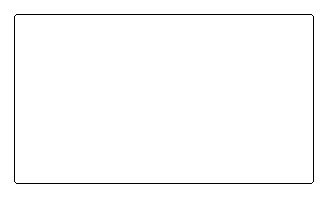
The problem is that when converting the GraphicsPath to a Region, it uses the inside of the GraphicsPath, so you lose the outside pixels on the sides, which you can see when drawing the path and then filling the region:

It turns out to be a whole lot easier and effective to do a little p/invoke here:
[DllImport("gdi32.dll")]
static extern IntPtr CreateRoundRectRgn(int x1, int y1, int x2, int y2, int cx, int cy);
// ...
var region = Region.FromHrgn(CreateRoundRectRgn(rect.X, rect.Y, rect.X + rect.Width, rect.Y + rect.Height, 3, 3));
e.Graphics.FillRegion(Brushes.Orange, region);
Here's the output from that code:

It looks like a little larger corner radius is needed to get the same rounding, but otherwise it is perfect.