Alert Camera Gadget
By Eric — — 1 minute readDownload
Download Gadget
Version 0.8.0 (beta)
26 Sep 2012
Around 74 KB
The Alert Camera Gadget lets you keep an eye on your Logitech Alert cameras by rotating through snapshots (still images) from all the cameras associated with your account. This gadget is not provided by or supported by Logitech in any way.
0.8.0 (26 Sep 2012)
- Fixed a couple of bugs in the previous version related to alternate servers.
0.7.0 (25 Sep 2012)
- Added an option for using an alternate server. This is an advanced setting that many people won't care about.
0.6.0 (14 Apr 2012)
- The gadget periodically refreshes the list of cameras from online.
- You can list camera names (in settings) that you don't want to be displayed by the gadget.
0.5.0 (17 Jan 2012)
- Clicking on a snapshot takes you to alert.logitech.com.
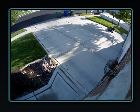
Installation
- Open AlertCamera.gadget
- It will ask if you want to install it -- choose "Install"
- The gadget will appear on your desktop
- Hover your mouse over the gadget and click the little wrench icon that appears
- Log in to your Logitech Alert account
- After a few moments, snapshots will appear from your cameras, cycling through all associated with that account
Troubleshooting
If you get an "unspecified error" message when trying to install, you might need to "unblock" the .gadget file. Right click on the downloaded file and choose "Properties", and there'll be a place near the bottom of the dialog to unblock it.
If the gadget isn't working, you can run a little program called DebugView from Microsoft that will allow you to see the gadget's log messages. If you find a bug, please email your logs to me to have a look.